When you browse the internet using someone else's computer, you should be careful; don't forget to sign out of your account, remove cookies or remove website history; because information was left behind can be used by people who are not responsible.
If you use Google Chrome to browse the internet, don't be afraid about that; use incognito mode then your account security guaranteed.
What is Incognito Mode
Incognito mode is a mode in Google Chrome option which if you want to browse the web without saving certain info on the computer. There are 3 things to do in incognito mode and how it works:Webpages that you open and files that you download while you're incognito aren't recorded in your browsing and download histories. All new cookies are deleted after you close all incognito windows that you've opened. Changes you make to your Google Chrome bookmarks and general settings while in incognito mode are still saved.
The websites you visit may still have records of your visit. Also, any files saved to your computer or mobile devices will still remain.
Activate Incognito Mode
When you activate incognito mode, then the appearance of the windows will be the same as normal browser, but the browser tabs have different colors and there is a box frame containing an explanation of incognito mode.There are 3 ways to activate incognito mode, as follows:
1. Use windows keyboard shortcut: Ctrl +Shift + N
2. Use Google Chrome Menu
Click the Chrome menu on the browser toolbar. Select New incognito window. A new window will open with the incognito icon (like a detective) in the top left corner.
3. Use Chrome App
To use incognito chrome app, you should install it first that you can download in the chrome web store. After you install it, there will be incognito mode icon on the left side menu chrome; click the icon to open new incognito window.
To end an incognito session, close all incognito windows with click the X icon in the corner of the window, or use the keyboard shortcuts Alt+F4.

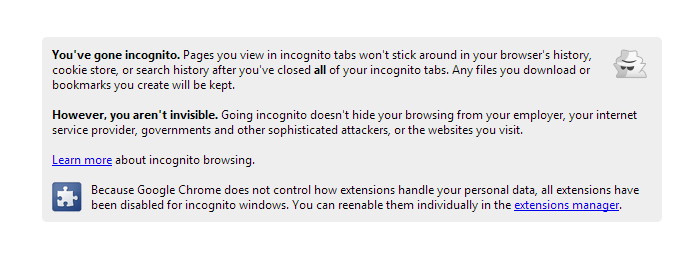

3 comments
Write commentsyour carelessness can be fatal for you!
ReplyFor the sake of making an useful product comparisons, we have looked at routers in this array that reveal similar attributes including IEEE 802.11n wi fi
Replystandards, 2.4-ghz band and double antennas. If you are buying a new router, nothing less than an n router is highly recommended.
It might be wise to update to a radio n router, when you possess a wireless-g router.
The hottest routers additionally increase speed with
wifi Quality of Service software (QoS) regular, which makes efficient usage of Ethernet connections
by prioritizing multimedia visitors based on the application's sensitivity to delay.
Many wireless n routers also use multiple-input and several-output
(MIMO) radio antennae to boost speeds.
my webpage: wireless router reviews 2014
Hey there! I realize this is kind of off-topic however I had to ask.
ReplyDoes managing a well-established website like yours require
a large amount of work? I'm completely new to blogging but I do write in my journal everyday.
I'd like to start a blog so I can easily
share my experience and views online. Please let me know if you have any kind of ideas or tips for new aspiring blog owners.
Appreciate it!
Also visit my homepage :: Best basketball shoes 2014
EmoticonEmoticon