Google Drive provides a variety of application facility which we can use for free, as well as general file storage. Of the thousands of applications that can be used, one of which is to send emails automatically from the list that we take it into a spreadsheet (Google Sheets). If you already have a Gmail account, then you can access Google Drive here.
Sending Emails Automatically
How the steps you have to do to send emails automatically from spreadsheets (Google Sheets) are as follows:- Go to the Google Drive website.
- Click the New button, followed by the choice of Google Sheets.
- Then write the data Email Address and Message as an example the following picture:

- Then select the Tools menu, and then select the sub menu script editor.
function sendEmails() {
var sheet = SpreadsheetApp.getActiveSheet();
var startRow = 2; // First row of data to process
var numRows = 2; // Number of rows to process
// Fetch the range of cells A2:B3
var dataRange = sheet.getRange(startRow, 1, numRows, 2)
// Fetch values for each row in the Range.
var data = dataRange.getValues();
for (i in data) {
var row = data[i];
var emailAddress = row[0]; // First column
var message = row[1]; // Second column
var subject = "Sending emails from a Spreadsheet";
MailApp.sendEmail(emailAddress, subject, message);
}
}
-
- Furthermore, after entering into the form script editor, copy and paste the script below:
- After you paste the above script as shown in the figure below, save it by clicking the Save button (Floppy Disk image).
- Next run the script by running the Run menu option followed sendEmails script.
- Then the process will run and confirmation will appear as shown below, select Continue and followed the next selection by clicking the Accept button.
It is thus the process of email based on the data that you write in Google Sheets will automatically be sent. Good luck.



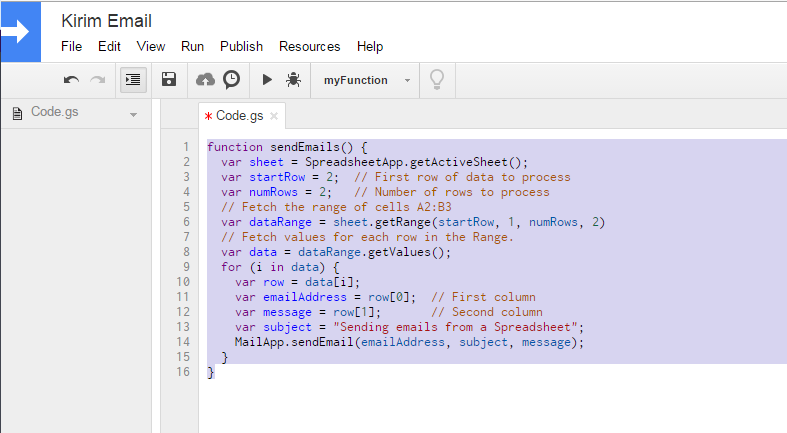



EmoticonEmoticon